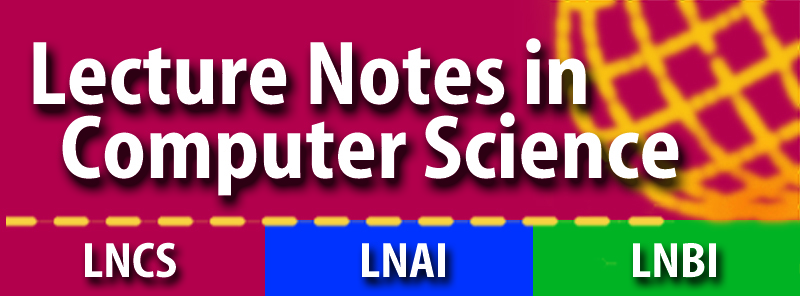 |
| The proceedings of DAS 2022 will be published in LNCS (click here to see the proceedings of previous editions of DAS). As detailed below, the authors should consult Springer’s authors’ instructions and use the proceedings templates, either for LaTeX or for Word, for the preparation of their papers. Springer encourages authors to include their ORCIDs in their papers. In addition, the corresponding author of each paper, acting on behalf of all of the authors of that paper, must complete and sign a Consent-to-Publish form. The corresponding author signing the copyright form should match the corresponding author marked on the paper. Once the files have been sent to Springer, changes relating to the authorship of the papers cannot be made. |
Instructions
- Please carefully take into account the reviewers’ comments and improve your paper when preparing the camera-ready version.
- Papers accepted for the conference will be allocated 15 pages in the proceedings (including references), with the option of purchasing up to 1 extra page for € 50. This will have to be paid after paper acceptance and at the time of registration. The length of the submitted manuscript should match that intended for final publication. Therefore, if you are unwilling or unable to pay the extra charge you should limit your paper to 15 pages. Otherwise, the page limit is 16 pages (including maximum one extra page).
- The template for the camera-ready papers is the same for initial submissions. The LaTeX template for Lecture Notes in Computer Science (LNCS) can be downloaded here.
- To upload your camera-ready paper and copyright form, please Log in to EasyChair for DAS 2022 (check the deadline for submitting the camera-ready version here).
After you fill out the paper information, you can click “My Papers” in the menu, then you will find the following links at the top-right corner:
- “Update authors”: Updating author information for your submission;
- “Upload new version”: Submitting the camera-ready paper and signed copyright form.
- After clicking the link “Upload new version”, there are two options: Paper Prepared Using LaTeX or Paper Prepared Using Microsoft Word. The first option is recommended by DAS 2022.
For “Paper (*)”, you should upload the authors’ camera-ready paper copy corresponding exactly to the final source files.
For “Submit Your Copyright Consent Form (*)”, you should upload the signed copyright form.
For “Submit All the LaTex source files in a ZIP archive file (*.zip)”, please upload the ZIP archive file (*.zip) containing all the required materials.
Please note that the latter two files are also required to be included in the *.zip file to facilitate the checking process.
The ZIP archive file (*.zip) includes: (1) all the LaTex source files (with main.tex), (2) a PDF file of authors’ camera-ready paper copy (*.pdf), and (3) a signed copyright form (copyright.pdf).
(1). All the LaTex source files (with main.tex):
The ZIP archive file (*.zip) includes one main LaTex file (named as main.tex, please rename your file if you are using a different name), all other LaTeX source files for the text, style files, special fonts, image files (*.EPS, *JPG, etc.) for all figures, and the BIB/BBL file for references if applicable. References are to be supplied with BBL files to avoid the omission of data during conversion from BIB to BBL.
The archive must contain all the LaTeX source files required to produce your paper. Both EasyChair and Springer are up to date and contain CTAN LaTeX packages. However, you should include in the archive all non-standard or locally used LaTeX packages.
The main LaTeX file (main.tex) must be in the top directory of the archive. Other files may be put in either the top directory or subdirectories of the archive. If you use subdirectories, make sure to use relative paths for referencing files. Before you put the files in the archive, please check that running pdflatex (or latex) on your main file produces no errors. If the EasyChair website reports errors in compiling your LaTex files, you are required to fix these problems before final submission.
The size of the ZIP file may not exceed the limit of 100 MBytes.
(2). A PDF file of authors’ camera-ready paper copy (*.pdf):
The PDF file is your camera-ready paper copy. Springer’s typesetters require the author-created pdfs in order to check the proper representation of symbols, figures, etc. Please do not send any older versions of the papers. There should be one set of source files and one *.pdf file per paper. Make sure that the submitted source files can be compiled to generate your camera-ready paper PDF copy.
(3). A signed copyright form (copyright.pdf)
Please use this copyright form.
The corresponding author (one per paper) must sign the form on behalf of all of the authors of a particular paper, having gained their permission to do so. The corresponding author accepts responsibility for releasing the material on behalf of any and all co-authors. The corresponding author (one per paper) must match the corresponding author marked in the header of the paper.
Please note that digital signatures are NOT accepted. The signed form should be scanned as a single PDF file with the file name copyright.pdf. If the authors can create a reasonable scan and then a pdf file using their mobiles, and the form has been signed by hand, then this is acceptable. DO NOT email the copyright form to us.
Please note that once a paper has been delivered to Springer, changes relating to the authorship of the paper cannot be made. Authors’ names cannot be added or deleted, their order cannot be changed, and the corresponding author cannot be altered. Any copyright issues must be resolved before the final files are sent to Springer, otherwise, this can delay the publication process.
5. For any questions related to the publication process, please do not hesitate to contact us with the dedicated form: https://das2022.univ-lr.fr/index.php/contact-us/.